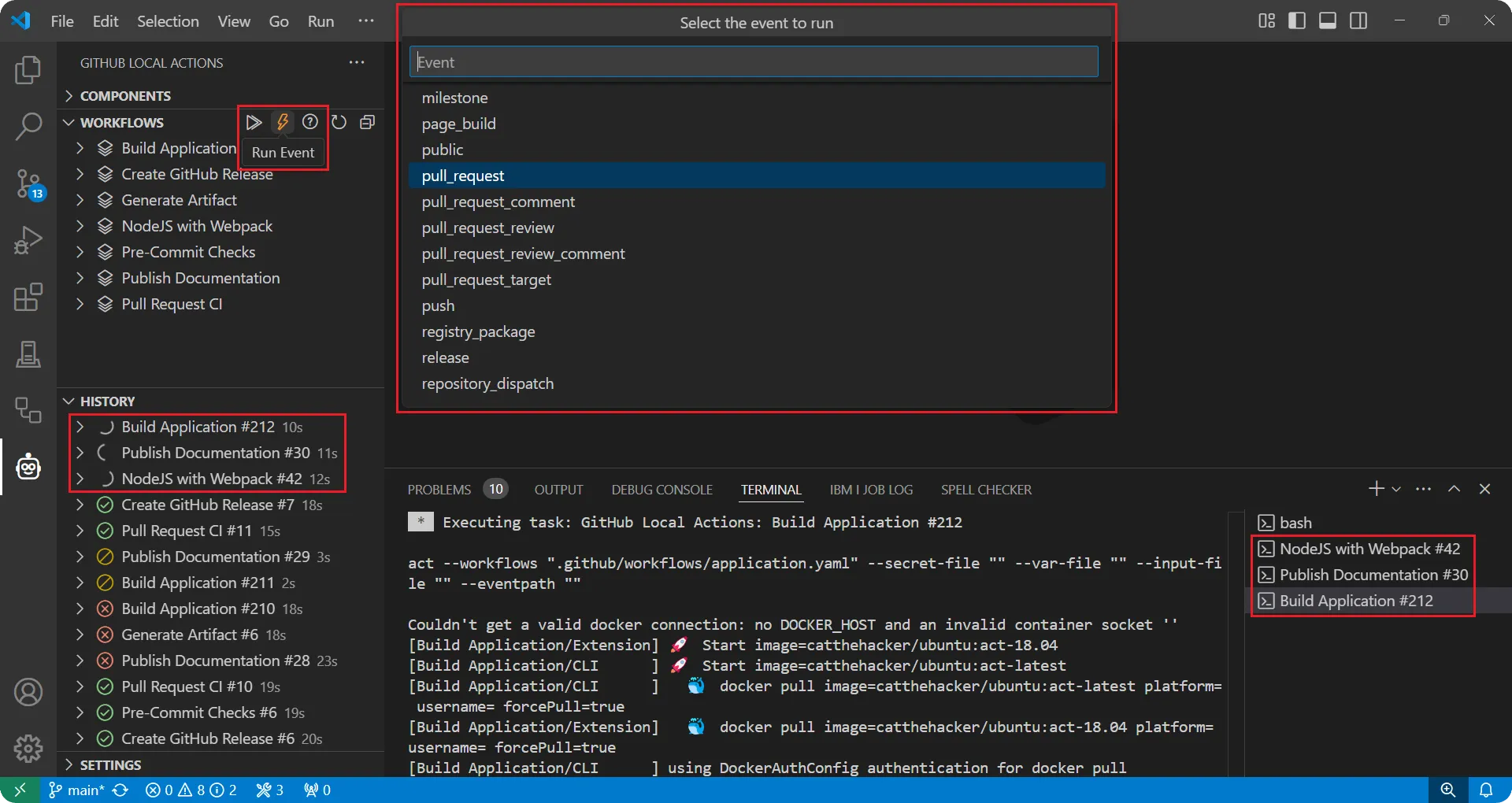Workflows
The Workflows view is where you can manage and run workflows as VS Code tasks. There are several options to executing a workflow.
Workflow Discovery
The Workflows Directory configuration defined in the VS Code Settings is what is used by the extension to search for your workflows. By default this is set to .github/workflows, but it can be configured in the VS Code Settings by searching for the following configuration:
@ext:sanjulaganepola.github-local-actions githubLocalActions.workflowsDirectoryRun All Workflows
To simply run all workflows in the workspace, use the Run All Workflows action on the Workflows view. This will start up individual VS Code tasks for each workflow defined in your .github/workflows folder and create separate entries in the History view.
Each task will execute an act command that looks similar to the command below (assuming no settings are being used). In particular, note the --workflows options which is used to specify the path to the workflow file being executed.
act --workflows ".github/workflows/<workflow_file_name>.yaml" --secret-file "" --var-file "" --input-file "" --eventpath ""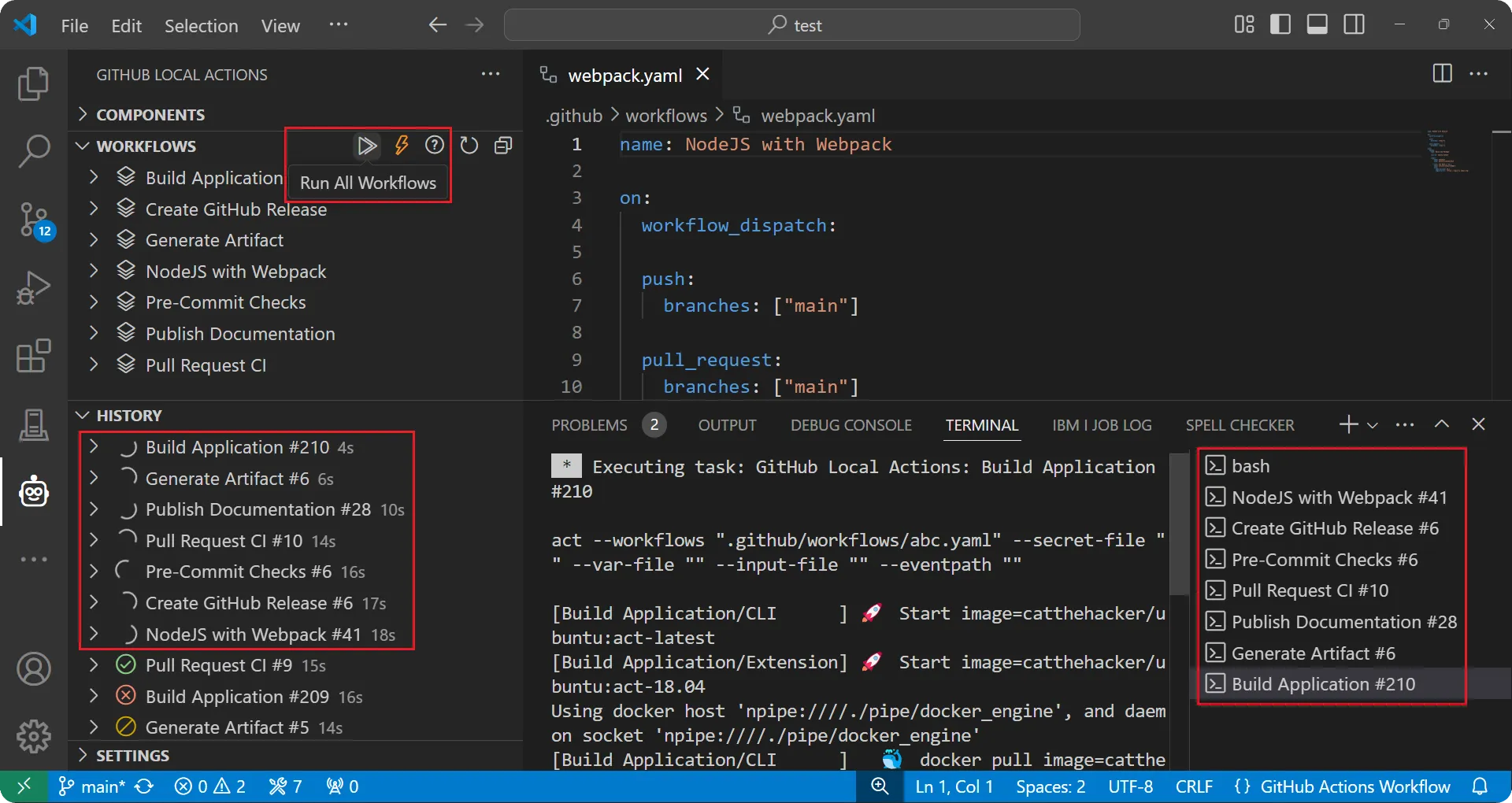
Run Single Workflow
If you would like to run just a single workflow, locate the workflow in the Workflows view and use the Run Workflow action. This action behaves similar to the previous one, except it will only start a VS Code task and create a history entry for the selected workflow.
The act command which will be used is the exact same as the previous one (again assuming no settings are being used).
act --workflows ".github/workflows/<workflow_file_name>.yaml" --secret-file "" --var-file "" --input-file "" --eventpath ""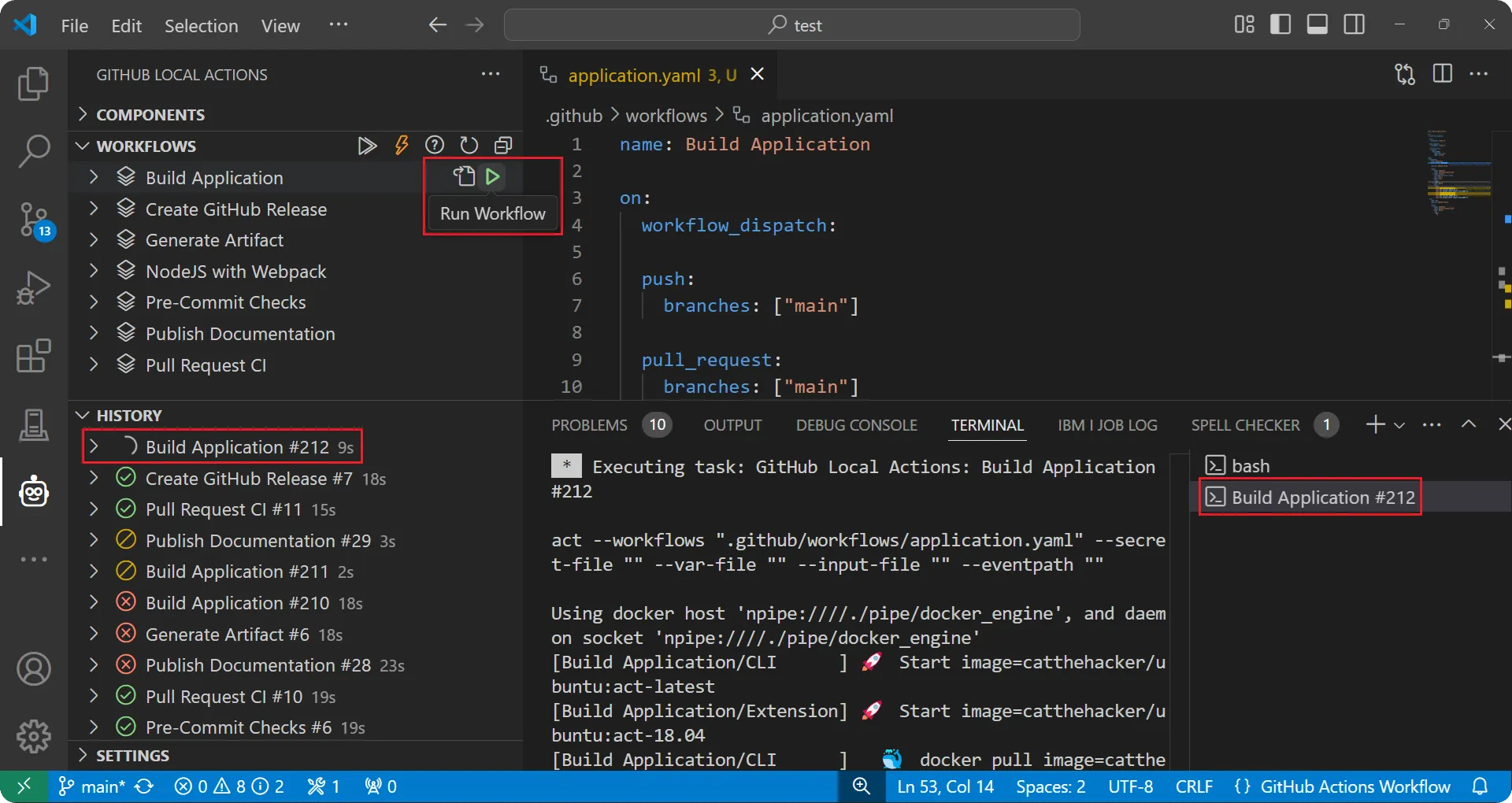
Run Job
To run a specific job in a workflow, expand the workflow with the desired job in the Workflows view and use the Run Job action. This action will also only create a single VS Code task and one history entry for the executing job.
The act command which will be used is similar to the previous two cases (again assuming no settings are being used), except it will also use the --job option which specifies the job ID for the job to execute.
act --workflows ".github/workflows/<workflow_file_name>.yaml" --job "<job_id>" --secret-file "" --var-file "" --input-file "" --eventpath ""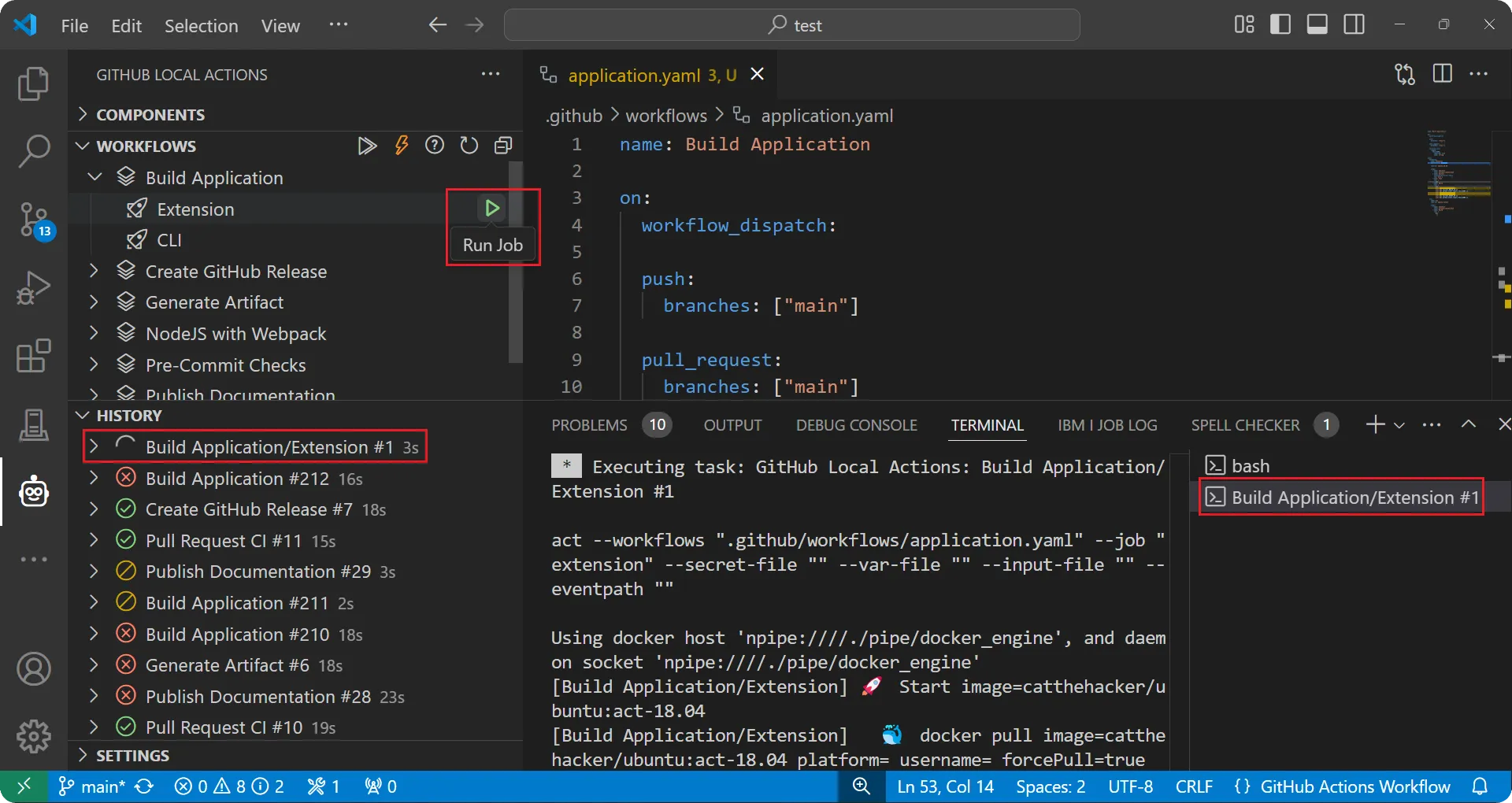
Run Event
GitHub events are used to configure workflows to run when specific activities happen on GitHub. These same events can be simulated to run multiple workflows locally. To run an event, use the Run Event action on the Workflows view which will prompt you for the event to trigger. Individual VS Code tasks will be started and history entries will be created for each workflow in the workspace that is set to be triggered by that event.
The act command which will be used is similar to the first two cases (again assuming no settings), except it will also include the event name in the command.
act <event_name> --workflows ".github/workflows/<workflow_file_name>.yaml" --secret-file "" --var-file "" --input-file "" --eventpath ""